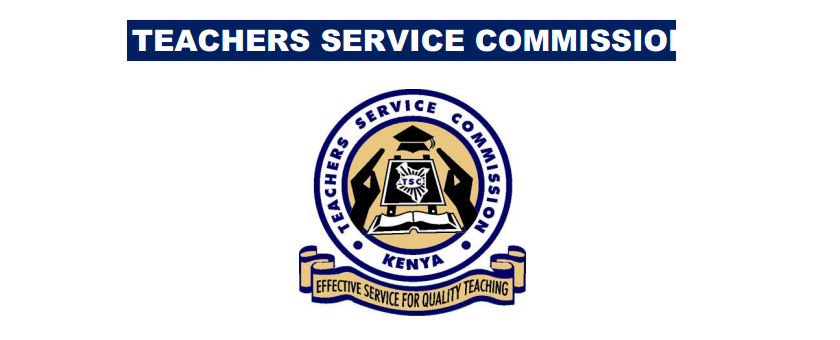Wealth declaration is an important activity for civil servants. Teachers employed under TSC are obligated to partake in this exercise to ensure the teaching profession is clean and transparent. Here is a complete guideline on how to go about it.
- Go to tsc.go.ke
- Click on the Online Services tab on the dashboard
- Select teacher’s online service (second from the list)
- Click on the declaration of assets and liabilities link above on the dashboard or you can opt to click on the download option on the margin of the web page.
- Go to your downloads on your HTML5 browser
- Click on the PDF folder titled wealth declaration forms
If you lack an existing TSC account (For first time users/new teachers)
- Enter your TSC number on the empty field request
- Click next and fill in a valid email address
- Create a password and confirm it
- Your account has been created
Existing account holders
- Log into your account by entering your TSC number and password
- Read the general information before going to the next page
- Fill in the empty fields requiring your place of birth, marital status, postal and permanent address.
- Click on the Next button below the page to save and proceed
- The fourth step is under the title Declaring Income assets and liabilities
- Select the relevant tabs on liabilities, assets and statements
- Add save button under each category to add more records
- Next is step 5 which is titled spouses and dependents
- Capture the details of dependents and spouses
- Click on save button before proceeding to the next phase
- List of dependants is on the right side of the window, click on Declare statement under Actions column on the far right. If not applicable, click Next to proceed
- Select the appropriate boxes to capture the liabilities, assets and statements select add/save under each category
- Save the entries then proceed to next page
- The sixth step is titled “capturing other information”. If this part is not applicable to you, click next to proceed to a new page.
- Capturing witness details is the seventh step
- Fill in the relevant fields the save the information
- You can review your wealth and asset declaration form summary on “View summary button”
- Use the previous button to make any corrections of the information you had keyed in the form.
- If satisfied click the “submit button”
- A copy will be sent to your email address
There is also another form used by administrators in monitoring income assets and liabilities under their jurisdiction
- Here are the steps to follow
- Login to the TSC portal
- Click on the left side of the window where there is the monitor income assets and liabilities
- Confirm the status of declaration on the Compliance column to ensure compliance
- If there is non-compliance select the appropriate reason for this in the non-compliance column.
- Click the save button to submit the form.
TSC has made wealth declaration an easy process a departure from the past when teachers had to physically fill in forms. Ensure you check your email address after submission of your wealth declaration forms. The above step-by-step guide of how to fill in TSC wealth declaration forms online is easy to follow.