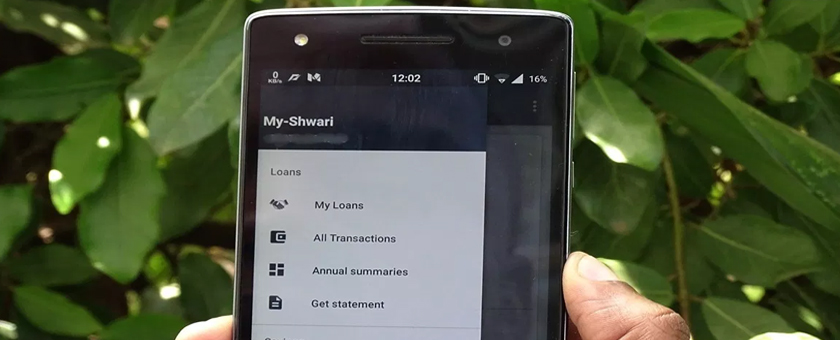M-Shwari is a loan service by the telco giant Safaricom that allows subscribers to access loans and at a low-interest rate of 7.5 percent. The sooner you pay the loan without rolling over the better. This will not only prevent you from being listed with CRB but also raise your loan ceiling. Here is a detailed guideline on how to pay your Mshwari loan.
Go to your Sim Kit Tool M-Pesa
- Go to Loans and savings on the Menu
- Select Mshwari
- Click on Loan
- Select the second option “Pay loan’
- You can opt to pay your existing loan from either M-Pesa or from Mshwari if you have made a larger deposit
- Enter the amount of money you wish to pay
- Key in your pin number
- Confirm the transaction
- You will receive a confirmation message from M-Pesa.
- You will also receive a message from Mshwari indicating your balance and reduction or clearing of your loan balance.
What happens if you default your Mshwari loan?
Apart from the interest charged and transaction fees, Mshwari doesn’t attract additional charges. However, there is always a 30-day window within which you should repay your loan.
Upon its expiry, you are required to pay a rollover fee of 7.5%.If at all this also happens an additional 7 day grace period is given of which failure to still pay off your debt amounts to an additional rollover fee.
Upon expiry of 60 days, you will not be eligible for a loan despite repaying it for a period of 30 days.
M-Shwari is one of the innovative products of Safaricom partnering with CBA to give its users access to cash when in need. Failure to pay your Mshwari on time usually results in a negative listing in the Credit Reference Bureau. Ensure you pay your loans on time to enjoy this facility.