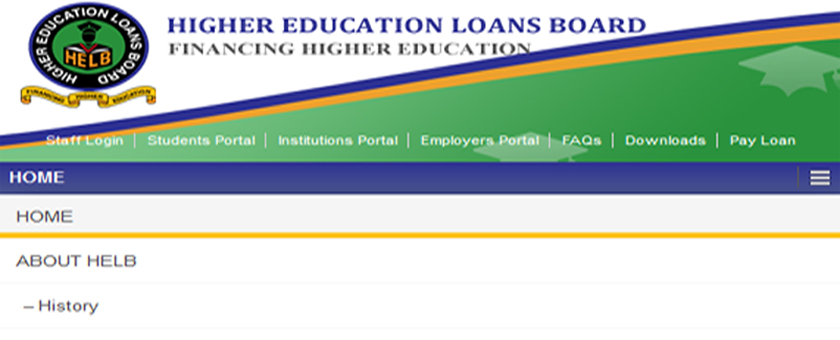Many students find it challenging to know their HELB loan status. However, the process is a breeze and you can confirm through online or mobile phone. This brings us to answer the question of how to check my HELB status with the following guide.
1. Checking online
The first question that crosses your mind is how do I find out my loan disbursement? To do the online check, you must have an active HELB portal account. Virtually everybody who received a HELB loan has an active account at the portal.
Visit the HELB website and log into your portal account. If you don’t remember your login details, you can recover them before login in
- Hover on or click the ‘Loan Repayment’ option in the menu. A ‘Loan Status’ drop-down menu will appear. Click on it.
- This will take you to a page that displays your HELB loan repayment statement
- If you are interested in HELB loan disbursement status, you will have to click on the ‘Loan Status’ option in the menu to launch the page containing your disbursement report.
- If all you want to know is if your HELB loan has been disbursed, you can check the bank account balance for the account you used during the first registration.
-
How to find my loan disbursement through phone
A student can also check HELB loan balance via SMS. It is less tedious and very convenient. These services in the SMS code. You can follow these steps on how to check your HELB loan status through the phone.
- Dial *642# on your phone
- Choose option 1 for login
- Enter your pin number
- Select 1 for loan application and disbursement.
- Choose option 1 for disbursement report and the academic year. After this, you will receive the report of your loan status to your phone through SMS.
Finding the most appropriate way of checking your loan status can be a bit tedious. But with the tips above you can understand how to check HELB loan status.