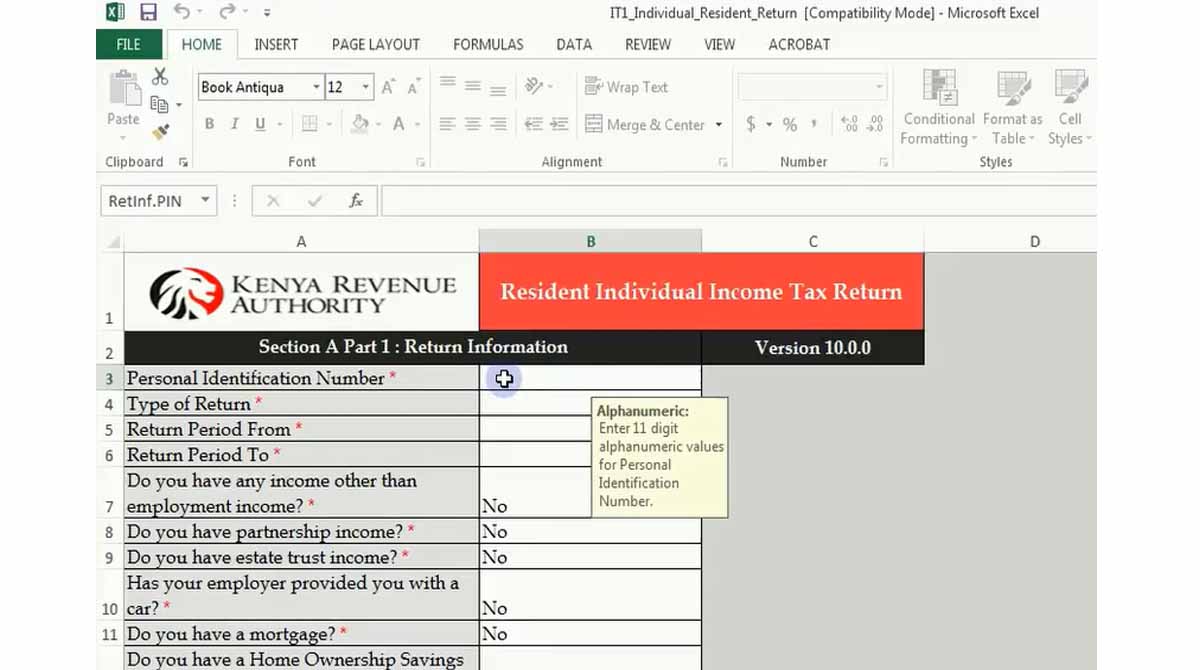Filing tax returns is an unpopular task for most Kenyans. It’s like a mandatory chore people have to do once per year. If you are a civil servant, you have the advantage of getting your P9 form from GHRIS. Without having to follow your company’s accountant around. This is article enlightens you on how to get P9 form from GHRIS.
These are the steps to follow to apply for P9 form on GHRIS;
- Go to the GHRIS website
- Click on the GHRIS login link
- Log into your account to access P9 form from GHRIS
- Click ‘My Records’ button. A drop-down menu will appear.
- Select ‘My Payslip’ and you will see your current and previous KRA P9 forms on the left of the Page.
- Click on any form to download GHRIS P9
What You need to do to get your GHRIS online P9
- Make sure all your details in your GHRIS profile are up to date
- Ensure any pay increases reflect in the system to get the correct information on your P9 form
The Bottom Line
Select the PDF format when downloading your P9 form to ensure all details are captured properly. Try to do this before the return filing deadline as the last minute rush may cause the system to be slower.