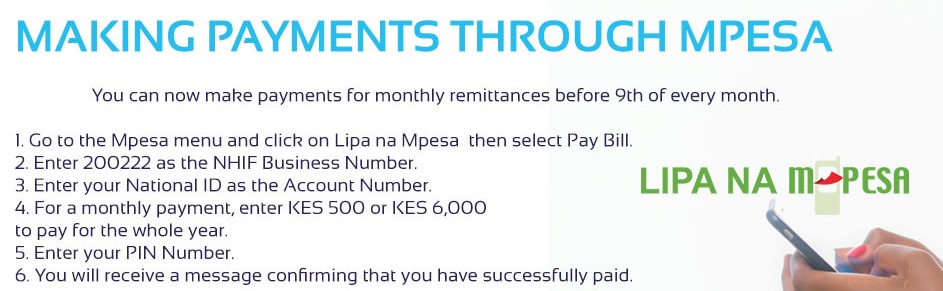NSSF members have the option of paying their contributions via M-Pesa. This especially to those in the informal sector or voluntary contributors who don’t have the benefit of their employers deducting automatically from their monthly pay. If you have been wondering how to pay NSSF via M-Pesa, below is a guide on how to do so:
Steps to Follow
When paying your monthly NSSF contributions you need to follow the right NSSF M-Pesa payment format using the following steps:
- Click on the Pay Bill option on your phone
- Type in the NSSF M-Pesa paybill number: 333300
- Enter the account number; which is your NSSF number
- Enter the amount you want to pay; which should be between kshs 200 to 70,000
- Enter your M-Pesa pin number
- Press Ok once you have confirmed the details to be correct
Read Also: How to reverse an M-Pesa transaction
After you have finished on the last step mentioned above, a short message will be sent back to you confirming the transaction you have just made. It will take not more than 48 hours for your contributions to be updated once you make NSSF payments through M-Pesa.
Knowing how to pay NSSF via M-Pesa will save you all the hassles of visiting the NSSF office near you and make it much easier to save for your retirement. It is important to note that this method is only available on the Safaricom mobile payment platform.